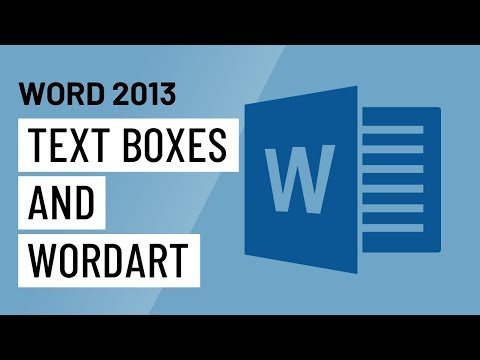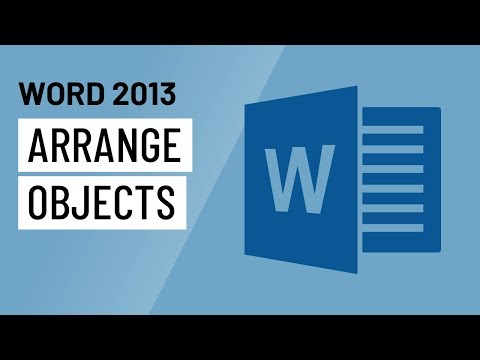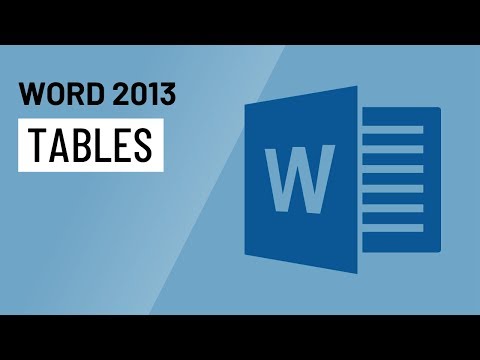Word 2013: Shapes
http://www.GCFLearnFree.org/Word2013
You can add a variety of shapes to your document including arrows, callouts, squares, stars, flowchart shapes, and more. Want to set your name and address apart from the rest of your resume? Use a line. Need to create a diagram showing a timeline or process? Use the flowchart shapes. While you may not need shapes in every document you create, they can add visual appeal and clarity.
If you are interested in learning more about this topic, please visit our site at http://www.gcflearnfree.org/word2013 to view the entire tutorial on our website. It includes instructional text, informational graphics, examples, and even interactives for you to practice and apply what you've learned.